Introduction:
UTM parameters are essential tools for digital marketers to track the effectiveness of their campaigns. While Google Analytics 4 (GA4) provides powerful insights, finding the UTM content dimension can be challenging. In this article, we'll guide you through the process of accessing and utilizing the UTM content dimension in GA4.
Understanding UTM Content:
UTM content is a versatile parameter that can be used for various purposes:
- Display remarketing: Track different ad sizes or variations
- Email marketing: Differentiate between links within the same email
- Advertising campaigns: Monitor specific ad content performance
The Challenge in GA4:
While GA4 easily displays UTM source, medium, and campaign information, accessing UTM content is not straightforward. The cross-channel filters in GA4 prevent UTM content from appearing in the primary or secondary dimension areas of standard reports.
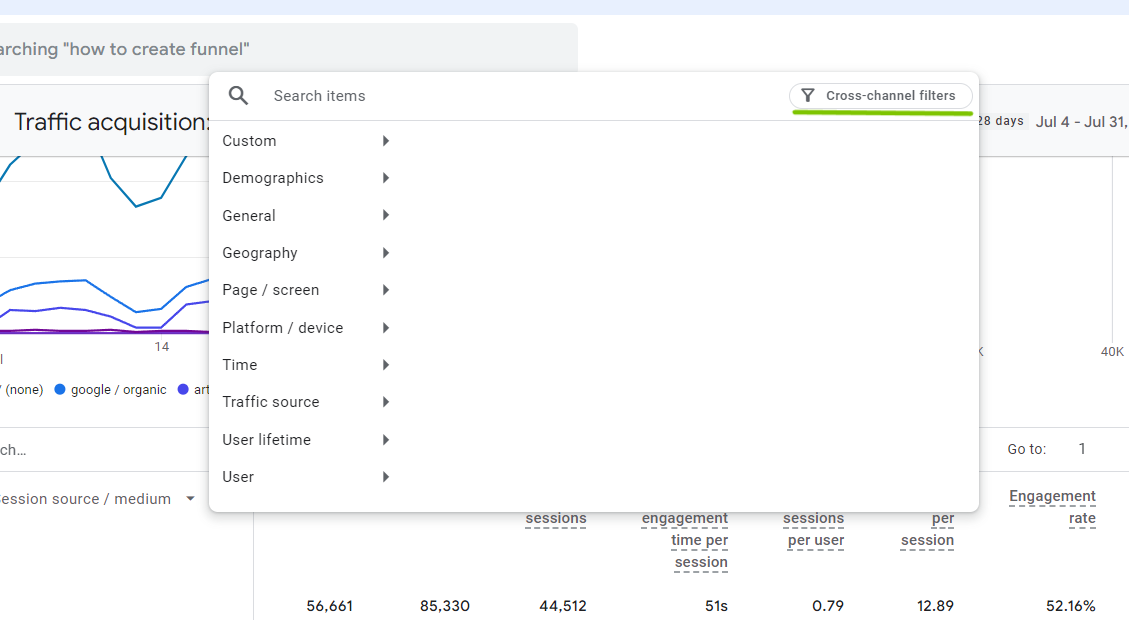
Solution: Creating a Custom Explore Report To overcome this limitation, we need to create a custom Explore report.
Custom Explore Report
- Navigate to the Explore section in GA4
- Start a new exploration
- Add the following dimensions:
- Session manual ad content (This contains your UTM content information)
- Session manual source and medium
- Session manual campaign name
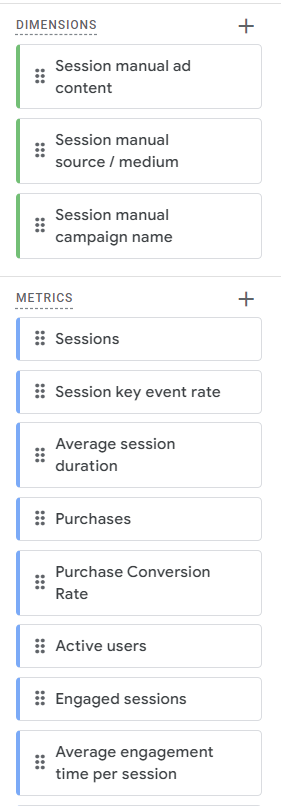
- Add relevant metrics such as:
- Sessions
- Purchases
- Purchase conversion rate
- Set up filters as needed (e.g., medium contains "email")
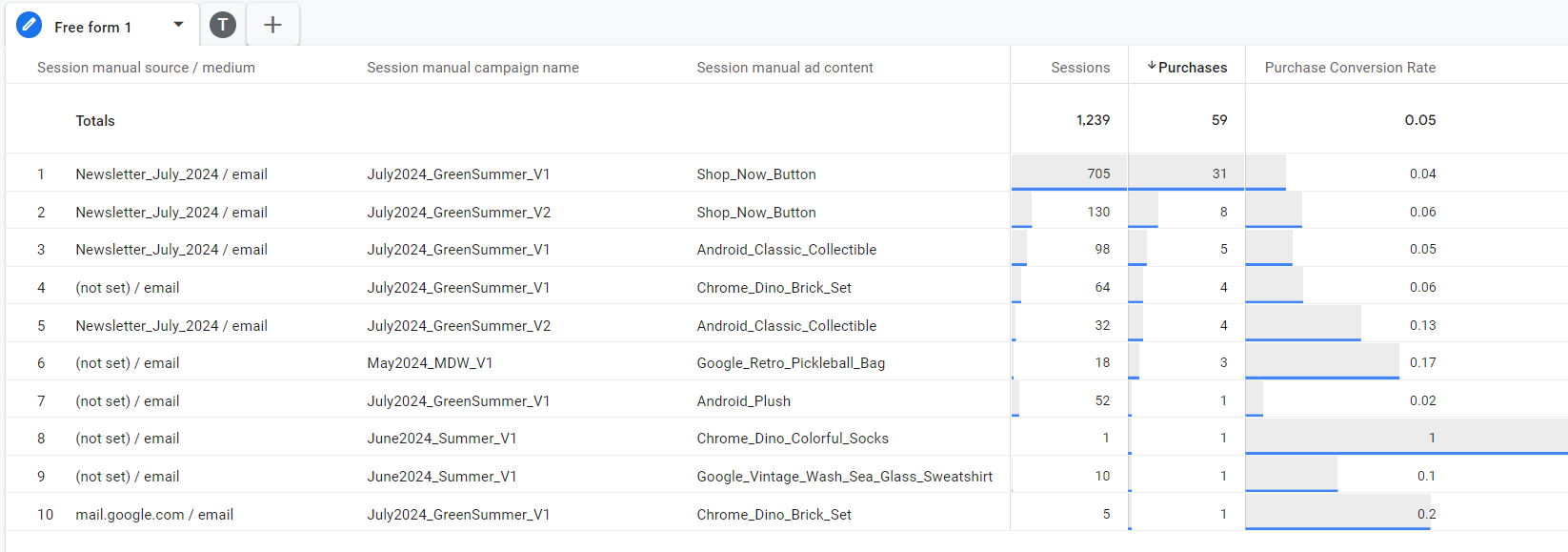
Analyzing Your UTM Content Data: With your custom report set up, you can now analyze your UTM content data effectively.
This report allows you to:
- See how many people clicked on specific links or ads
- View total sessions generated by each piece of content
- Analyze purchase conversion rates or key event conversion rates
- Assess the effectiveness of different ad content
Advanced Reporting
For more detailed analysis, you can create a version of the traffic acquisition report by adding additional metrics such as:
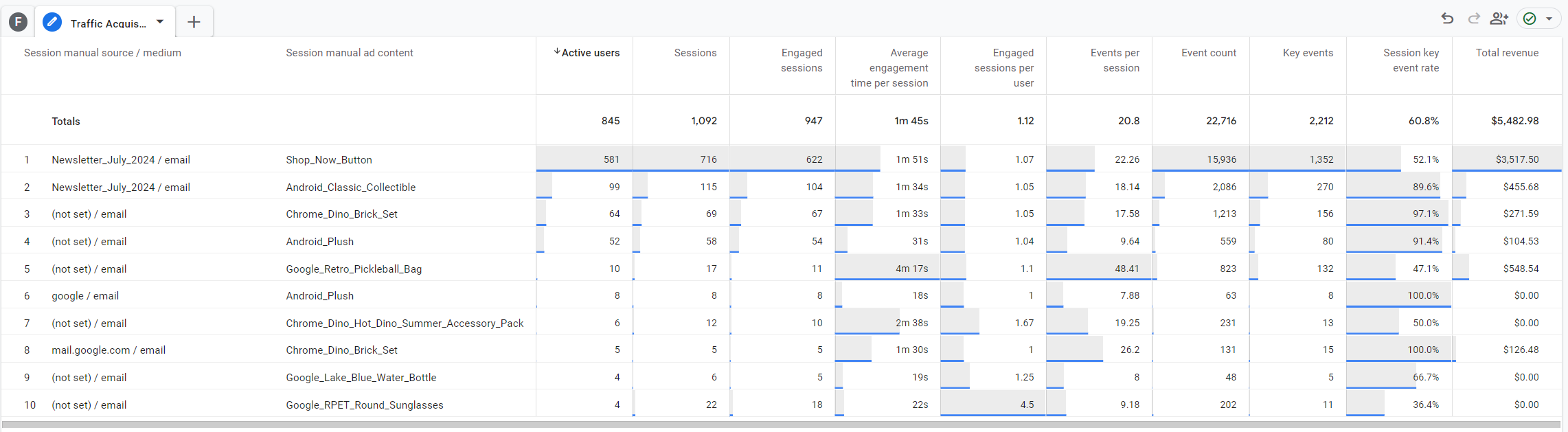
- Engaged sessions
- Average session duration
- Events per session
- Session key event rate
- Total revenue
Remember, "key events" in GA4 is the new term for what was previously called "conversion rate."
Conclusion:
While creating a custom Explore report might seem like extra work, it's a one-time setup that provides valuable insights into your marketing efforts. By properly tracking and analyzing UTM content, you can continually improve your campaign performance and make data-driven decisions.
If you have any questions about setting up UTM content tracking in GA4 or need help with other GA4 features, feel free to leave a comment below. Happy analyzing!
References
Google's URL Builder Trionia's UTM Best Practices Guide



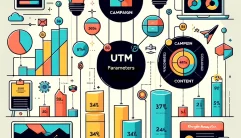


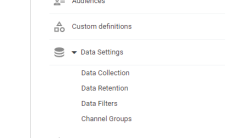
0 Comments: