Welcome to our comprehensive guide on UTM tags, tailored specifically for digital strategists and marketers who are keen to elevate their analytics game. In this guide, we will dissect the world of UTM parameters to equip you with the knowledge necessary for diligent campaign tracking. Our aim is to enhance your understanding with straightforward explanations and practical advice, all in a professional yet relatable manner. Would love to hear your comments about tips and tricks you have used with using UTM parameters with your marketing.
What are UTM Tags?
UTM tags, also known as UTM parameters, are simple code snippets added to the end of a URL to track the performance of campaigns and content. UTM, which stands for "Urchin Tracking Module". This comes from Urchin Software Corporation, which was acquired by Google to become Google Analytics! These tags enable Google Analytics to capture granular details about where traffic comes from, offering insights into the effectiveness of your marketing efforts.
The UTM tracking capability in Google Analytics is a great way to understand your website traffic and marketing effectiveness – the built in reports provide a great way to answer the questions that are typical for learning how a campaign performed and learn how to improve future campaigns. Some of questions you can answer are:
How did our campaign perform? By new users, by conversions, by conversion rate...? Compared to prior campaigns? What ad performed best? What size, call to action, image variant... worked best? What time of day worked best (or worst)? What channel attracts new visitors? Drives user engagement? Leads to clients?
In GA4 we can answer these questions using the built in Reports and the Explore reports. For example the Acquisition report below we have selected the "Session source / medium" dimensions and the "Session campaign" secondary dimension - this report provides us a view of the detailed traffic sources as well as information about our Campaigns in particular our email campaigns:
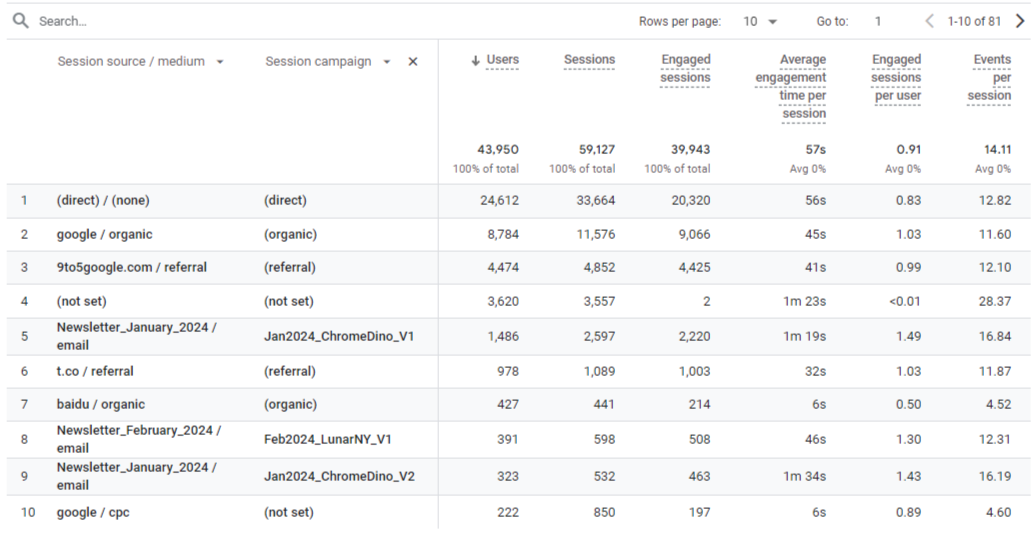
And from the Acquisition report we can dive into more detail about the 'Content' of the links in an email - using the utm_content tag which in turn populates the "Session manual ad content" field. This field shows how each link in our email performs. This utm_content tag can be extended to include information about an Ad variant, including colors, size, imagery... To allow you to validate the performance of various ads.
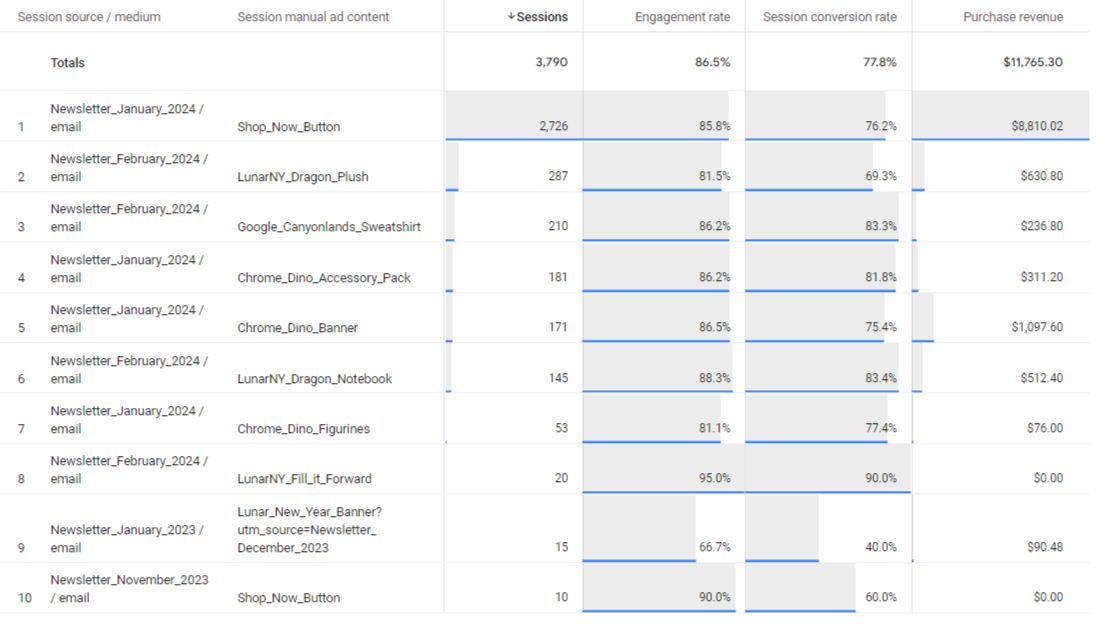
It is these types of insights and more that show the benefit of understanding how people respond to campaigns and ads.
What are the UTM Parameter Definitions?
The original five UTM parameters you can use to track your marketing campaigns are:
utm_source: Identifies the source of traffic, such as a search engine, newsletter, or other referring site.
utm_medium: Denotes the medium used to share the URL, like email, CPC, or social.
utm_campaign: Specifies the individual campaign or promotion.
utm_term: Used primarily for tracking keyword data for paid search campaigns.
utm_content: Helps to differentiate similar content, or links within the same ad.
Each parameter provides valuable data points to understand how users interact with your digital strategy initiatives.
What are the new GA4 UTM Parameters?
GA4 has introduced a few new UTM Parameters that will further extned your ability to analyze and improve your digital marketing campaigns. These new parameters are:
utm_source_platform: Used to define the buying platform of the traffic - such as Search Ads 360, or other Demand Side Platform (DSP).
utm_creative_format: Allows for finer differentiation of the creative - video, display, search, ... (Not currently visible in GA4 reports.)
utm_marketing_tactic: The specific marketing tactic in use for this campaign - lead gen, remarketing, upsell, ... (Not currently visible in GA4 reports.)
This Google Analytics answer provides Google's detail about these parameters - Google New UTM Parameter Support Page. We will provide more detail about each parameter in the examples and with links in the appendix.
The way to think about these parameters is to consider how they will answer your marketing questions and how to best utilize Google Analytics to answer these questions. Trionia’s best practices incorporate this into our recommendations. We also provide resources at the end of this
What are the GA4 Default Channel Settings?
Google Analytics 4 (GA4) is the latest generation of Google's analytics offering, introducing a host of new features and changes. Understanding default channel groupings in GA4 is crucial for accurate data interpretation.
In GA4, default channels are predefined categories of traffic. When setting up UTM tags, aligning them with these default channel groupings will ensure consistent and understandable reporting metrics. Channels like 'Direct', 'Organic Search', 'Social', 'Email', and 'Affiliates' are some of the defaults that your tagged URLs will slot into for a streamlined analysis. For the latest list see this Google Analytics Answer - https://support.google.com/analytics/answer/9756891?hl=en
| Channel | Rules |
|---|---|
| Direct | Source = (direct) & Medium = (not set) | (none) |
| Organic Search | Source matches in a list of search engine sites AND Medium = organic |
| Organic Social | Source matches in a list of social sites AND Medium = social | social-network | social-media | sm | social network | social media |
| Paid Social | Source matches in a list of social sites AND Medium matches regex ^(.cp.|ppc|retargeting|paid.*)$ |
| Medium = email | |
| Affiliates | Medium = affiliate |
| Referral | Medium = referral |
| Paid Search | Ad Distribution Network != Content AND Medium = cpc | ppc | paidsearch |
| Cross-network | Campaign Name contains "cross-network"; Cross-network includes Demand Gen, Performance Max and Smart Shopping. |
| Paid Shopping | (Source matches a list of shopping sites OR Campaign Name matches regex ^(.(([^a-df-z]|^)shop|shopping).)$) AND Medium matches regex ^(.cp.|ppc|retargeting|paid.*)$ |
| Other Advertising | Medium = cpv | cpa | cpp |
| Display | Ad Distribution Network = Content AND Medium = display | cpm | banner |
For the complete list of the Social, Search and Shopping source definitions used above see this table from Google
What are the UTM Tagging Best Practices?
To glean the most out of your UTM-tagged URLs, it's essential to adhere to some best practices:
No UTMs on Internal Links
UTM links create new Sessions in GA4 and also impact all the Acquisition data. To measure internal links use the flow reports of the Click Event which is already measured in the existing GA4 code. This can be viewed in the Event reports as well as the Explore reports.
Define Campaign Naming Hierarchies
Structure your campaign names systematically for easier analysis later on. For example include dates to differentiate recurring campaigns, specific product or service names, ...
Tools for Simplicity
Use UTM builder tools and Google defaults to ensure accuracy and save time. Most Email and Social Media marketing tools provide UTM settings - set them up once and have consistent data going forward.
Case Sensitive
Understand that UTM parameters are case sensitive; 'Facebook' and 'facebook' will be tracked as separate sources. We like to use all lower case.
No Sensitive Information
Never include sensitive or personal information in UTM tags.
By sticking to these practices, your UTM data will be both meaningful and actionable.
What is the best UTM Tagging approach with Display Ads?
The following recommendations will place the Display ads in the 'Display" default channel as well as show the exact placements for further analysis of the ad results.
| UTM Parameter | Comments |
|---|---|
| Campaign Name | Campaign names are most useful when they are descriptive name. Campaign names can also be used across channels to determine the overall impact of larger communication/marketing efforts - for example "new product awareness" used in paid search could also be used in display and email campaigns. (Could include media name in the campaign.) |
| Source | A best practice is to use the source seen in organic and referral traffic - for example "nyt", "cnn" "hbo". |
| Medium | Recommend using the Google values seen in the prior table. |
| Content | Again descriptive names are most useful. Two additional pieces of information to consider adding here is the media outlet and banner size. For banner size - such as 300x250, 300x600, 728x90... The result is a content parameter that looks like this - "kitten-picture-ver-a|media-people|300x250". |
| Keyword | Not used for this channel. |
The resulting URL would look something like this:
https://trionia.com/?utm_content=kitten-picture-ver-a%7Cmedia-people%7C300x250&utm_medium=banner&utm_source=nyt&utm_campaign=product-awareness-spring-2019
What is the best way to use UTM tags with Paid Social Ads?
Paid campaigns in social media can be tagged to provide more information than is provided by default - Source and medium. It also allows you to track campaign data that if left untagged would come over in the Organic Social channel with a medium of "referral".
| UTM Parameter | Comments |
|---|---|
| Campaign Name | Tying together campaigns used in other channels to social media communication help to understand how these channels work together - for example we can use the same campaign - "product-awareness-spring-2024". |
| Source | Continue to use the default value that GA4 uses for Organic post referrals - such as facebook, twitter, linkedin. |
| Medium | When the posts are paid it helps to differentiate this in the reports, Trionia recommends using "cpc". "paid" or "paidsocial" for the medium. Choose one different from the medium used for Banner Ads to simplify differentiating these values. |
| Content | Since social media posts are normally a combination of text and images a short title that also describes the image used is recommended. Something like: "product-highlights|top-reasons-to-switch" |
| Keyword | Not used for this channel. |
A URL for a sample post:
https://trionia.com/?utm_content=product-highlights%7Creasons-to-switch&utm_medium=paid&utm_source=facebook&utm_campaign=product-awareness-spring-2024
For social media shorten the link to eliminate the chance that the parameters are removed by the social media outlet - for example bitly.
How should Email Links use UTM Tags?
Tracking emails can be improved by tying to the Campaigns used in the other channels campaign goals. The content parameter can contain information about each link in an email to reflect the topics and images that promote user interaction. (Some of this may be in place already - on analytics information was reviewed to create this document.)
| UTM Parameter | Comments |
|---|---|
| Campaign Name | Tying together campaigns used in other channels with email communication help to understand how these channels work together - for example an email that includes a link to the Product details or Frequently Asked Questions can be a part of an overall campaign for product awareness. |
| Source | Continue to use the source of the emails. (Consider switching to lower case - if this is done, care will need to be taken to compare to historical data.) |
| Medium | The medium of 'email' is perfect for this channel. |
| Content | This parameter is perfect for describing the email subject. EMails also contain additional articles and links, the content parameter is ideal for tracking these as well. So the following "feb-2024-monthly-update-m" could be changed to - "feb-2024-update-subject", "feb-2024-update-product-faq", "feb-2024-update-product-features", |
| Keyword | Not used for this channel. |
A URL for a sample email link: https://trionia.com/?utm_content=feb-newsletter&utm_medium=email&utm_source=weekly-email&utm_campaign=product-awareness-winter
How do we use UTM Parameters with Bing Ads?
Use auto-tagging to ensure that you can track your Bing traffic.
Further Resources
RaffleCopter blog post on UTM Naming Conventions

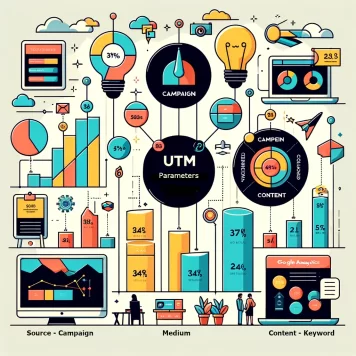




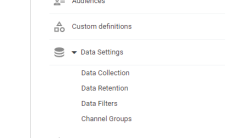
0 Comments: